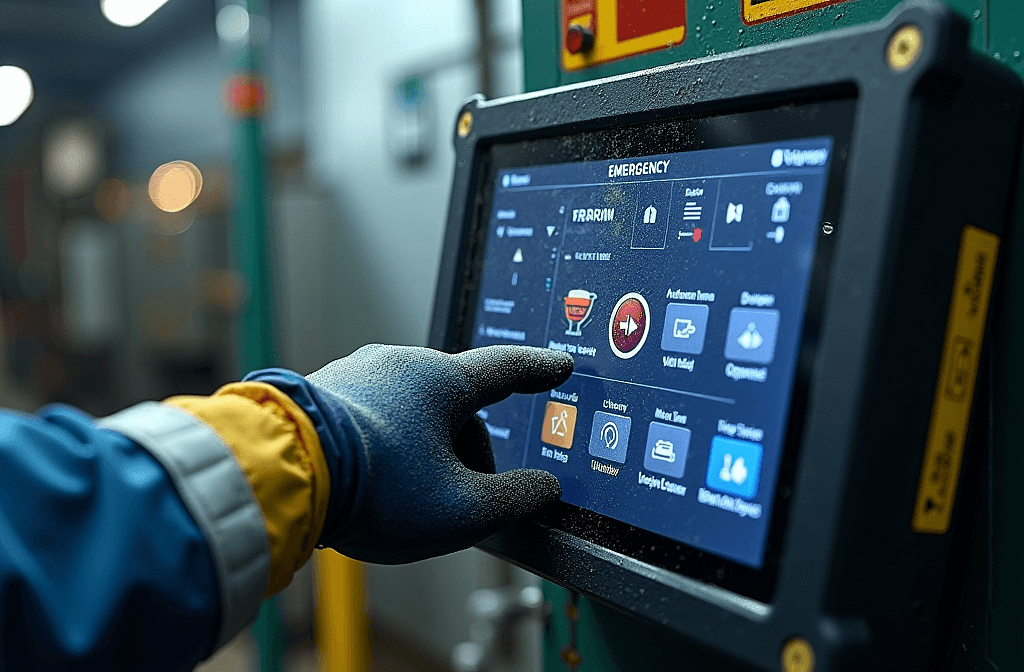In the realm of user interface design, few areas present as many challenges as rugged industrial environments. From oil rigs and manufacturing floors to mining operations and chemical plants, these settings demand interfaces that can withstand extreme conditions while providing reliable, efficient interaction. The unique demands of these environments push the boundaries of traditional UI design, requiring innovative solutions that balance durability, usability, and functionality.
Withstanding the Elements
One of the primary challenges in designing UIs for rugged industrial environments is the need to withstand harsh environmental conditions. Extreme temperatures, ranging from the freezing cold of outdoor worksites to the intense heat of foundries, can wreak havoc on electronic components. Dust, dirt, and moisture pose constant threats to the integrity of interfaces, potentially compromising both visibility and functionality. Designers must consider robust materials and protective measures to ensure that interfaces remain operational under these challenging conditions. This might involve using specialized high-contrast displays that remain readable in bright sunlight or implementing rugged touchscreens that can be operated while wearing gloves.
Ensuring Operational Reliability
In industrial settings, the reliability of user interfaces is paramount. Downtime due to UI failures can lead to significant productivity losses and, in some cases, safety risks. This necessitates a design approach that prioritizes robustness and redundancy. Interfaces must be able to withstand vibrations, shocks, and potentially corrosive atmospheres without failing. Designers often incorporate backup systems and fail-safe mechanisms to ensure that critical functions remain accessible even if part of the interface is compromised.
Industrial environments often involve complex operations that require interfaces capable of handling intricate workflows and vast amounts of data. The challenge lies in presenting this complexity in a manageable, intuitive format that doesn’t overwhelm the user. Designers must strike a balance between providing comprehensive information and maintaining clarity and ease of use. This might involve creating hierarchical menu structures, implementing context-sensitive controls, or designing customizable dashboards that allow users to prioritize the most relevant information for their specific tasks.
Prioritizing Safety and Compliance
Safety is a critical concern in rugged industrial environments, and UI design plays a crucial role in ensuring safe operations. Interfaces must incorporate clear, unmistakable indicators for hazardous conditions and emergency procedures. This often means using standardized color coding, distinct alarm sounds, and easily recognizable icons. Additionally, many industrial sectors have strict regulatory requirements that dictate certain aspects of UI design. Compliance with these regulations adds another layer of complexity to the design process, requiring designers to stay informed about industry standards and incorporate them seamlessly into their interfaces.
Adapting to User Constraints
The users of industrial UIs often work under constraints that are rarely considered in consumer-oriented design. They may be wearing protective equipment like gloves, goggles, or even full-body suits that limit dexterity and visibility. Noise levels in industrial environments can make audio feedback ineffective, while vibrations might make precise touch interactions challenging. Designing for these constraints requires innovative approaches, such as implementing large, widely-spaced touch targets, incorporating tactile feedback mechanisms, or utilizing voice commands and gesture controls where appropriate.
Balancing Tradition and Innovation
Many industrial sectors have long-established practices and legacy systems that users are accustomed to. While there’s often room for improvement, drastic changes to interface design can lead to user resistance and increased error rates during the transition period. The challenge for designers is to introduce innovative features that enhance efficiency and safety while maintaining enough familiarity to ensure a smooth adoption process. This might involve gradual updates to existing interfaces or creating hybrid systems that bridge the gap between old and new paradigms. SquareLine Studio’s prototyping capabilities can be particularly useful here, allowing designers to create and test iterative designs that evolve familiar interfaces into more efficient, modern systems.
Customization and Scalability
Industrial environments are rarely one-size-fits-all, and UI designs need to accommodate a wide range of equipment, processes, and user preferences. Creating interfaces that are easily customizable and scalable across different devices and screen sizes is crucial. This flexibility allows companies to adapt the UI to specific operational needs without requiring a complete redesign for each application. Designers must consider modular approaches that allow for easy reconfiguration and expansion of the interface as needs change or new features are added.
Training and User Adoption
Even the most well-designed interface can fail if users are not properly trained or resistant to change. In industrial environments, where the stakes are high, thorough training and gradual implementation of new interfaces are essential. Designers need to consider how to make their interfaces intuitive enough for quick adoption while still incorporating all necessary functionalities. This might involve creating built-in tutorials, context-sensitive help features, or simulation modes that allow users to familiarize themselves with new interfaces in a risk-free environment.
Future-Proofing Industrial UIs
As technology continues to evolve, industrial UIs must be designed with an eye towards future advancements. This includes considering how interfaces might integrate with emerging technologies like augmented reality, artificial intelligence, or advanced sensor systems. Designers must create flexible architectures that can accommodate these future enhancements without requiring a complete overhaul of the existing system. Tools like SquareLine Studio are evolving to meet these needs, offering features that allow designers to create adaptable interfaces that can grow and change with technological advancements.
Conclusion
Designing user interfaces for rugged industrial environments presents a unique set of challenges that push the boundaries of conventional UI design. From withstanding harsh physical conditions to navigating complex operations and ensuring safety compliance, these interfaces must meet a diverse array of demanding requirements. Success in this field requires a deep understanding of both the technical constraints and the human factors at play in industrial settings. As technology continues to advance, the opportunities for creating more efficient, safe, and user-friendly interfaces in these challenging environments will only grow. By leveraging innovative design approaches and powerful tools like SquareLine Studio, designers can create interfaces that not only withstand the rigors of industrial use but also enhance productivity, safety, and user satisfaction in these critical operational environments.