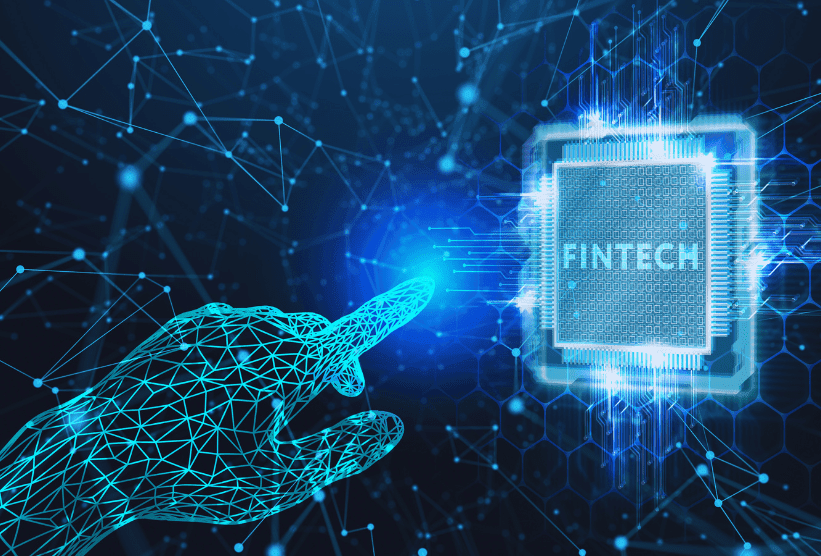Revolut is gaining popularity due to its convenience and innovative financial solutions. Users can pay for purchases in many countries using a single app. How to pay with Revolut? Learn how to use this payment method quickly and effortlessly.
In this article, you will learn the details of using Revolut for payments both in physical stores and online. We will guide you step by step on how to add your Revolut card to the app, how to pay with your phone, and how to secure your transactions.
Registering and Activating Your Revolut Card
To pay with Revolut, you need to start by registering an account and activating your card. The first step is to download the Revolut app on your phone. During registration, you will need to provide personal information such as your first name, last name, home address, and phone number.
After creating your account, the app will invite you to order a physical or virtual card. The physical card can be delivered by mail, while the virtual card is available immediately in the app. The choice is yours—both options allow you to pay in stores and online.
After receiving the physical card, you must activate it. The app will guide you through the activation process, which is simple and takes just a moment. For the virtual card, activation happens automatically upon ordering.
How to Pay with Revolut in Physical Stores?
Revolut allows you to make payments in physical stores using a physical card, a virtual card, and the phone payment feature. To pay with a physical card, simply tap it on the terminal or insert it into the reader and confirm with a PIN.
If you want to pay with your phone, you need to add your Revolut card to Apple Pay or Google Pay. This process is straightforward and done within the Revolut app. After adding the card, just tap your phone on the terminal to make a payment.
Using Revolut for contactless payments is very convenient. Note that transactions up to a certain amount may not require entering a PIN, which speeds up shopping.
How to Pay with Revolut Online?
To pay with Revolut for online purchases, select the card payment option and enter your physical or virtual card details. The virtual card available in the Revolut app contains full details such as the card number, expiry date, and CVV code, which must be entered during online purchases.
For added security, each online transaction can be confirmed through the app. After entering the card details, you will receive a push notification that you need to approve to complete the purchase.
Revolut also offers disposable virtual cards, which are an ideal solution if you don’t want your data stored by the seller. A disposable card generates a new number after each transaction, minimizing the risk of unauthorized use.
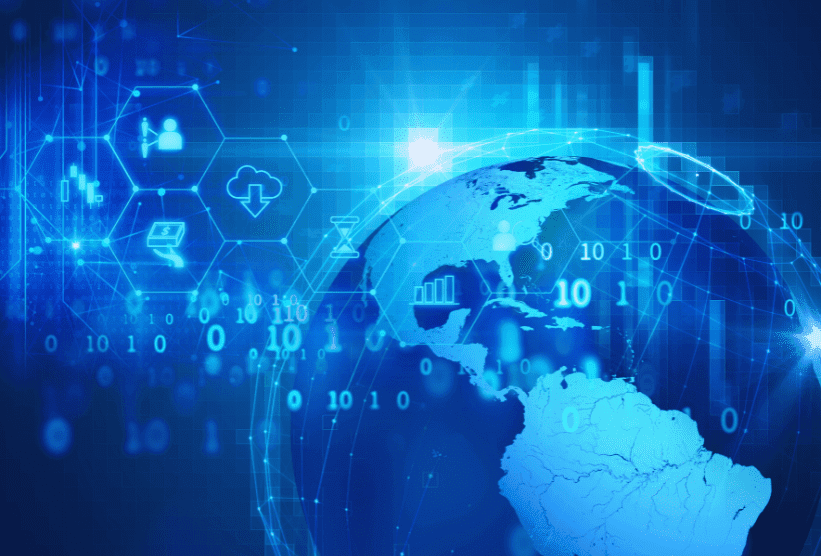
How to Use the Revolut App for Payments?
The Revolut app is the central tool that enables you to manage your finances and payments. In the app, you can monitor your spending, set limits, and analyze where you spend the most money.
To pay using the app, simply select the “Pay” option and enter the recipient’s details. You can pay both other Revolut users and people who do not have the app. Transfers are fast and often free, making Revolut an excellent option for everyday payments.
Additionally, the app has a “Vaults” feature that allows you to save small amounts. Each transaction can be rounded up, with the remainder going towards a savings goal of your choice.
How to Pay with Revolut While Traveling?
Revolut is an ideal solution for frequent travelers. You can pay with Revolut in over 150 currencies at the interbank rate, which is a significant advantage compared to traditional banks that often use unfavorable currency conversion rates.
Before your trip, it’s a good idea to top up your account in the appropriate currency. This way, you avoid unfavorable conversion rates and high currency exchange fees. You can also use the automatic currency exchange feature, which executes transactions when a favorable rate is reached.
While traveling, the Revolut card is also very convenient, as you can withdraw cash from ATMs worldwide without additional fees up to a monthly limit of 800 PLN or the equivalent in another currency. You can also quickly block the card if it is lost using the app.
How to Pay with Revolut Safely?
Security is a priority for Revolut. To pay with Revolut without worries, it’s worth using several features offered by the app. First of all, you can easily lock and unlock your card without contacting customer service.
The app also has a feature for setting transaction limits. This way, you can control your spending and ensure that no one uses your card without your knowledge. Revolut also offers push notifications for each transaction, allowing you to monitor your spending in real-time.
It’s also recommended to use disposable virtual cards, especially when shopping at less-known online stores. With them, your data remains secure, and the risk of unauthorized use is minimized.
Revolut and Contactless Payments – What You Need to Know?
Contactless payments with Revolut are one of the most convenient ways to make quick purchases. You can pay with both a physical card and a phone using Apple Pay or Google Pay. Just add your card to the appropriate app on your phone.
Contactless payments may require authorization if the amount exceeds a set limit. If you don’t want to carry a physical card, your phone can serve the same function, and transactions are just as secure.
It’s worth adding that Revolut allows you to use multi-currency cards, making purchases in other countries even easier. Regardless of the currency you want to pay in, Revolut automatically converts the amount based on the current rate.
How to Pay with Revolut – Benefits and Convenience
Revolut is not only a way to make payments but also a tool for managing finances. With the app, you have full control over your spending, and additional features like Vaults and disposable cards help you better plan your budget.
Using Revolut is convenient both for everyday use and when traveling. Paying with a physical card, phone, or app is simple, fast, and, most importantly, safe. Therefore, it’s worth considering using this modern payment method.
Additionally, Revolut makes it easy to share costs with other users, which is useful during group outings or trips. Simply select the bill splitting option in the app, and each participant will receive information about their share to pay.
FAQ – How to Pay with Revolut?
To add a Revolut card to Google Pay, open the Revolut app, select the card, and then click the “Add to Google Pay” option. Follow the on-screen instructions.
Yes, Revolut offers multiple security features, such as disposable virtual cards and push notifications after each transaction. This ensures your data is protected and transactions are secure.
Yes, Revolut allows you to pay in over 150 different currencies at the interbank rate, making it an ideal solution for travelers.
Yes, you can use Apple Pay or Google Pay to pay with your phone. Add your card to the appropriate app and tap your phone on the terminal to make a payment.