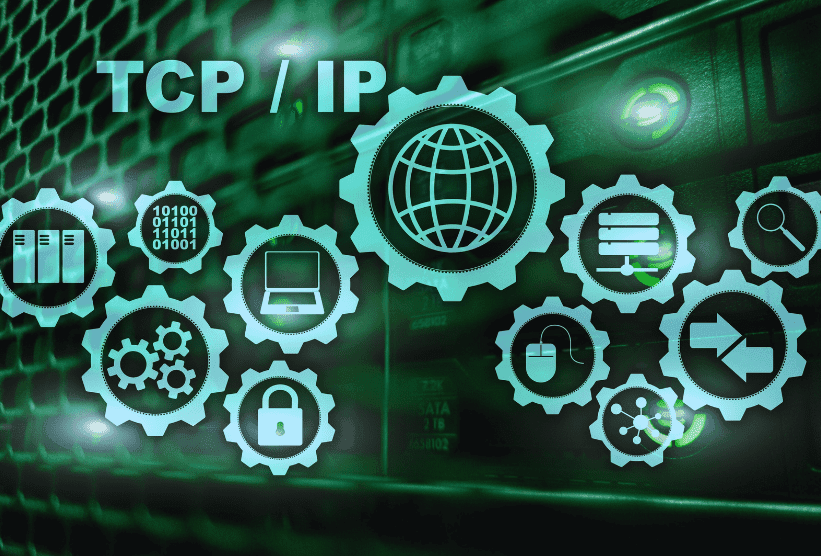Hiding your IP address can help protect your privacy on the internet. If you want to keep your data safe and stay anonymous online, there are several proven methods you can try.
Not everyone wants to be tracked all the time, and hiding your IP allows you to use the internet without fear that unauthorized people are following you. If you’re looking for the best VPN, check out the ranking at SafeBestVPN.com, which will help you choose the right tool.
What is an IP Address?
An IP address is a special number that your internet provider assigns to your device. You can compare it to a Social Security Number because it serves to identify and locate, but on the internet. When you connect to the internet, your IP address is visible to every website you visit and to various programs, such as advertising tools.
An IP address tells where you are and allows companies to track your online activities more effectively. This lets them show you ads that match your interests, but it can also make you feel watched. That’s why many people want to hide their IP to feel safer and less exposed to unwanted attention.
VPN – The Best Way to Hide Your IP Address
A VPN (Virtual Private Network) is one of the most effective tools for hiding your IP address. It’s a service that allows you to create a secure, encrypted connection to the internet, protecting your data and hiding your location. It creates a secure connection between your device and the VPN server, replacing your IP address with the server’s address.
It also encrypts the data you transmit, making it impossible for anyone – even your internet provider or the government – to see what you’re doing online. The best VPNs, like those recommended by SafeBestVPN.com, offer additional features such as IP leak protection, a “kill switch,” and access to servers worldwide.
Paid VPNs are much better than free ones because they offer better protection. Free VPNs often have limitations, such as slower servers, which reduce the quality of the connection.

Proxy Servers – A Cheaper but Less Effective Alternative
Proxy servers act as intermediaries between you and the website you’re visiting. For example, proxy servers can be especially useful when you want to unlock content unavailable in your region or hide your location at work or school. When you use a proxy, the site sees the proxy server’s IP address, not your real one. It’s a simple method to hide your IP, but it has its drawbacks.
Proxies do not encrypt data, so your connection is less secure than with a VPN. Proxy servers are also easy to detect and are often blocked. If privacy is important to you, a VPN is a better choice because it not only changes your IP but also protects your data.
Proxies can be useful in certain situations, such as unlocking content at school or work, where installing a VPN is not an option. However, for everyday use, it’s better to rely on more secure solutions.
Tor Network – For Those Who Want Full Anonymity
Tor (The Onion Router) is a tool that allows you to hide your IP address by routing the connection through several servers (nodes). Tor is free and often used in countries with strict censorship, where it helps users access blocked content. As a result, it’s hard to trace where the connection is coming from. The data is encrypted, making Tor highly effective at hiding IP addresses.
However, Tor has its limitations – mainly slow connection speeds because data passes through multiple servers. Tor can be a great tool for privacy protection, but it’s not ideal for everyday internet use when speed is essential.
Mobile Data Hotspot – Quick IP Change
Another way to hide your IP address is by using a mobile data hotspot. By using your phone as a source of internet, you get a new IP address from your mobile network provider.
This solution can be useful if your IP address has been blocked on a website you want to visit. However, a hotspot does not provide full anonymity or encryption. The new IP address can still be linked to your phone number, limiting privacy.
A mobile data hotspot can be helpful in emergencies, but for long-term IP hiding, it’s better to use a VPN.
Public Wi-Fi – A Simple Way to Hide Your IP
Public Wi-Fi, such as in a cafe or library, is another way to hide your IP address. By connecting to a public network, your real IP address is masked by the Wi-Fi’s address. But this solution comes with certain risks.
Such Wi-Fi networks are usually not encrypted. This means that data can be intercepted by other users.
That’s why it’s worth using a VPN when connecting to such a network – it will help secure your data. That’s why it’s worth using a VPN when connecting to such a network – it will help secure your data.
Public Wi-Fi is easy to use, but caution is needed. Without additional protection, your data may be vulnerable to attacks. A VPN is the best way to reduce risk when using open networks.
Which Method to Choose?
Each of the methods described has its pros and cons, and the best choice depends on your needs. If you want maximum protection, a VPN will be the best solution. VPNs, like those reviewed on SafeBestVPN.com, offer effective protection, access to servers worldwide, and data encryption.
The Tor network is a good solution if you care about anonymity and don’t mind slower connection speeds. Proxies can help in short-term situations, such as unlocking content, but they do not provide full security. Public Wi-Fi and mobile data hotspots are quick, but they don’t guarantee complete privacy.
FAQ – Most Frequently Asked Questions – How to Hide an IP Address?
Yes, using a VPN is legal in most countries. VPNs help increase privacy and protect data. However, there are restrictions in some countries, so it’s worth checking local regulations.
Free VPNs often have limitations and may not offer as much protection as paid services. They also often collect user data. It’s better to use paid VPNs that provide better protection.
You can check your IP address using free online tools. Compare the address before and after connecting to a VPN to ensure it has changed and is hidden.
Most VPNs work on various devices – Windows, macOS, Android, iOS, and routers. Check if the VPN you choose supports the devices you want to secure.